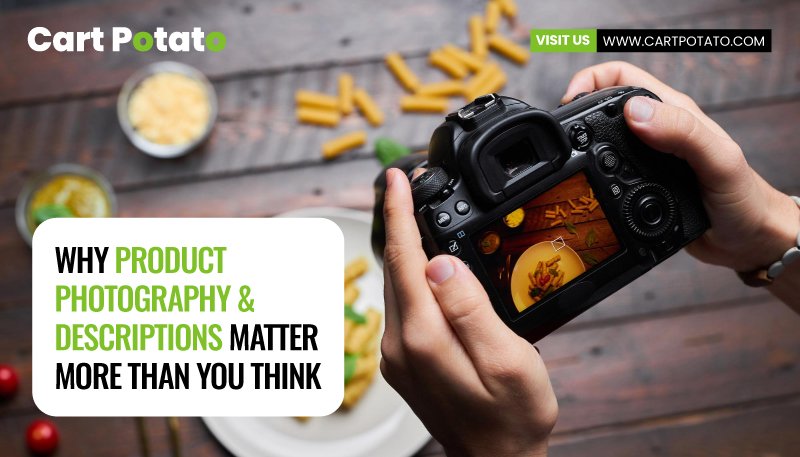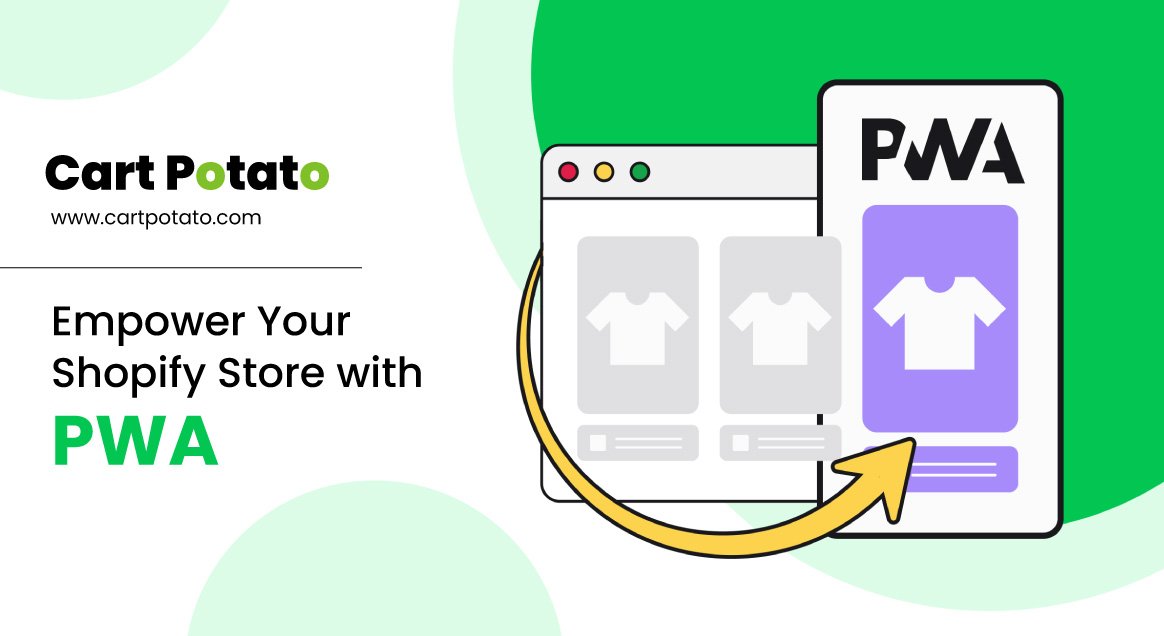
Empower Your Shopify Store with PWA: The Future of E-Commerce
In the fast-evolving world of eCommerce, staying ahead of the curve is crucial for success. One innovation that’s been making waves in the tech and e-commerce space is PWA technology. These are transforming the way customers interact with online stores, offering a seamless and engaging experience.
In this blog, we’ll explore what PWAs are, why they matter, and how they can supercharge your Shopify or Shopify Plus store.
What Exactly Is a PWA?
Progressive Web Apps (PWAs) are a new approach to web development that combines the best of the web and the best of apps.
They’re essentially websites that feel and function like native mobile apps. PWAs use modern web technologies to provide an app-like experience directly through a web browser.
Why Should You Care About PWAs for Your Shopify Store?
1. Lightning-Fast Loading: PWAs are designed for speed. They load almost instantly, reducing bounce rates and keeping impatient shoppers engaged.
2. Improved User Experience: PWAs offer an immersive and smooth user experience. Customers can navigate your store seamlessly, even on slow or unreliable internet connections.
3. Increased Conversions: With faster loading times and a user-friendly interface, PWAs can lead to higher conversion rates. Customers are more likely to complete their purchases when the shopping experience is hassle-free.
4. Offline Access: Yes, you read that right. PWAs can work offline, allowing customers to browse products and even make purchases without an internet connection. Once back online, their actions are synchronised.
5. Add to Home Screen: PWAs can be added to a user’s home screen like a native app. This increases your store’s visibility and accessibility.
Getting PWA-Ready: Shopify and Shopify Plus
Now that you understand the benefits, how can you turn your Shopify store into a PWA? Here’s where it gets exciting. You don’t need to be a coding wizard or spend a fortune. Shopify and Shopify Plus make it easier than ever to implement PWAs.
Here are a few steps to get you started:
1. Ensure HTTPS: Firstly, make sure your Shopify store is served over HTTPS. This is a security requirement for PWAs.
2. Choose a PWA Plugin: Shopify offers various PWA plugins that simplify the process. Here are a few popular ones:
– Super Progressive Web Apps: This user-friendly plugin can turn your Shopify store into a PWA in minutes. It’s perfect for those with limited coding experience.
– Progressive WordPress (PWA): While it says “WordPress,” this plugin works seamlessly with Shopify. It allows you to customise the display behaviour of your PWA.
– WP-AppKit: This plugin supports JavaScript-based PWAs and app themes. It’s a bit more technical but offers more customisation options.
3. Optimise for Mobile: Ensure your Shopify store is highly responsive and works well on mobile devices. PWAs are all about delivering a top-notch mobile experience.
4. Unique URLs: Each page on your Shopify store should have a unique URL. This is a fundamental requirement for PWAs.
The Three Pillars of Progressive Web Apps
Progressive Web Apps are not merely web applications; they are meticulously crafted to embody three fundamental pillars: capability, reliability, and install-ability. These pillars converge to create an experience akin to that of platform-specific applications.
1. Capable
The web, in its current state, boasts impressive capabilities.
For instance, you can construct a hyper-local video chat application using cutting-edge technologies like WebRTC, geolocation, and push notifications.
You can elevate this app to an installable status, taking conversations into the virtual realm with WebGL and WebVR.
With the introduction of WebAssembly, developers can harness the power of ecosystems like C, C++, and Rust, integrating decades of functionality into web applications.
A prime example is Squoosh.app, which leverages WebAssembly for advanced image compression.
While platform-specific apps once held a monopoly on such capabilities, recent and forthcoming APIs aim to level the playing field.
These APIs extend the web’s functionality, enabling features like file system access, media controls, app badging, and full clipboard support.
Importantly, all these capabilities are embedded within the web’s secure, user-centric permission framework, ensuring that visiting a website is always a safe and predictable experience.
With modern APIs, WebAssembly, and a slew of upcoming capabilities, web applications are rapidly closing the gap in terms of what they can achieve.
2. Reliable
A reliable Progressive Web App promises a swift and dependable user experience, irrespective of network conditions.
Speed plays a pivotal role in engaging users with your application. Studies indicate that as page load times increase from 1 second to ten seconds, the probability of a user bouncing surges by 123%.
The quest for optimal performance extends beyond the initial page load; users should never question whether their interactions, such as clicking a button, have been successfully registered.
Scrolling and animations should unfold seamlessly. The performance of your application influences every facet of the user experience, from how users perceive it to how effectively it performs.
Moreover, dependable applications must function seamlessly, even under adverse network conditions or in offline scenarios.
Users expect applications to function gracefully on sluggish or unreliable networks, and they anticipate access to the most recent content they’ve engaged with, be it media tracks or travel itineraries.
When network connectivity falters, users should be informed of the issue rather than encountering silent failures or crashes.
In essence, users deserve applications that respond instantaneously and offer a dependable experience.
3. Installable
Installed Progressive Web Apps metamorphose from mere browser tabs into standalone windows.
Their launch can be from the user’s home screen, dock, taskbar, or shelf, offering the familiarity of native apps.
Users can easily locate them on their devices and switch between them using the app switcher, rendering PWAs an integral part of the device ecosystem.
Upon installation, PWAs unlock new capabilities.
Keyboard shortcuts, typically reserved for in-browser use, become available.
PWAs can also register to receive content from other applications or assume the role of the default application for specific file types.
The transition of a Progressive Web App from a browser tab to a standalone app window reshapes how users perceive and interact with it.
Pros and Cons of PWAs for Shopify Stores
Pros:
– Exceptional Performance: PWA technology is known for speed and reliability.
– Offline Functionality: The ability to work offline sets PWAs apart from traditional websites.
– Engaging User Experience: PWAs provide an app-like experience that keeps customers coming back.
Cons:
– Limited Hardware Access: PWAs don’t have access to hardware components like native apps do.
– Functionality Constraints: Although PWA technology is great for most eCommerce functions, it might not be suitable for apps requiring heavy processing.
– Browser Support: While major browsers like Chrome support PWAs, others like Internet Explorer and Safari are less enthusiastic.
In Conclusion: The PWA Revolution
Progressive Web Apps are redefining eCommerce by providing faster, more engaging, and accessible experiences.
For Shopify and Shopify Plus store owners, PWAs are a game-changer. They bridge the gap between websites and native apps, offering the best of both worlds.
As eCommerce competition intensifies, embracing PWA technology can give your store a significant advantage. It’s time to future-proof your Shopify business and provide your customers with the shopping experience they deserve.
Make the shift to PWAs, and watch your conversions soar.
Ready to take your Shopify or Shopify Plus store to the next level with a PWA?
Contact Cart Potato, your exclusive agency specializing in Shopify solutions. Our team of experts can help you seamlessly integrate PWAs into your eCommerce strategy. Elevate your business today!