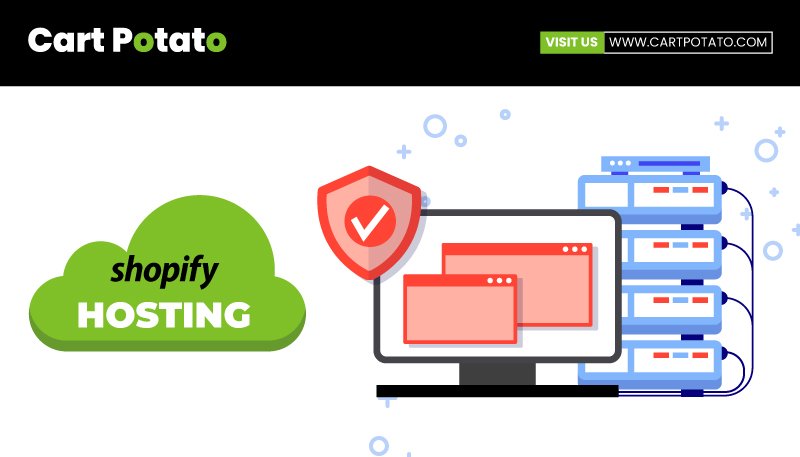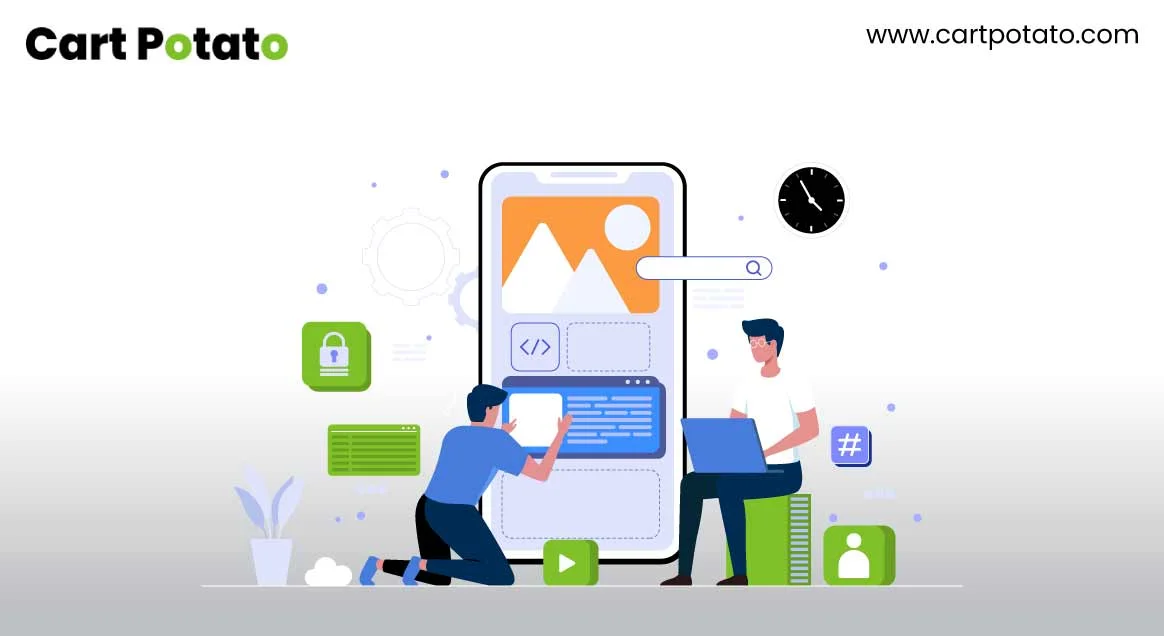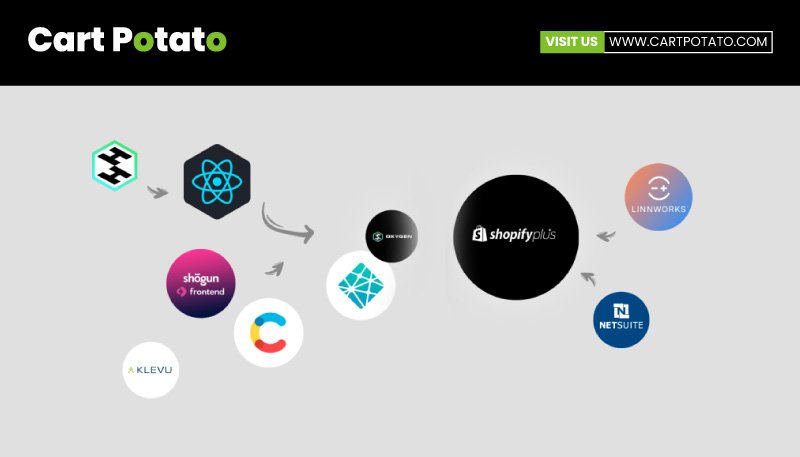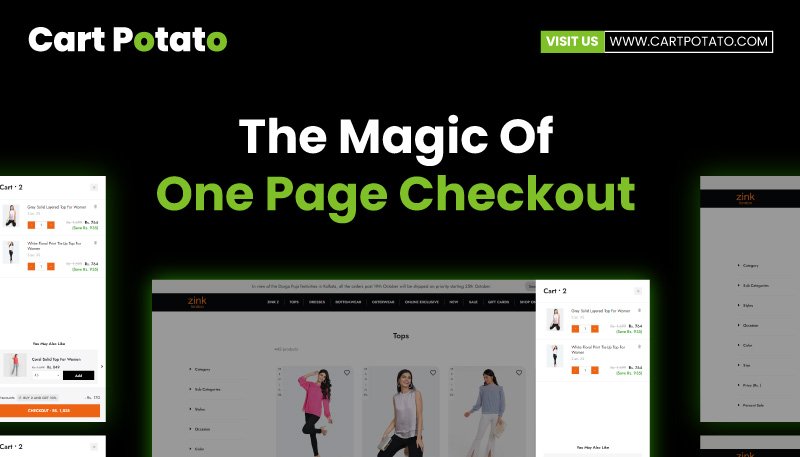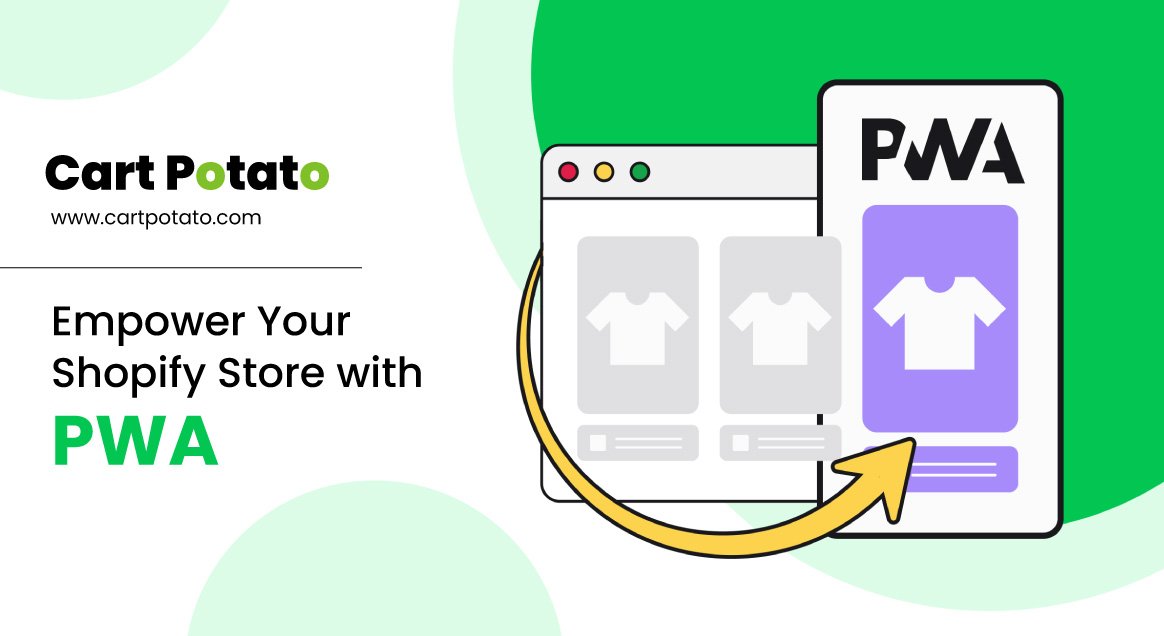- Our Work
-
Shopify Solutions
New Shopify Stores
Custom Store Projects
Design and launch a bespoke store
Shopify Migrations
Migrate or replatform to Shopify.
Headless & Shopify
Headless ecommerce.
Shopify Plus
Upgrade or migrate to Shopify Plus.
Get In TouchReady to Unveil Your Vision?
We're a Dedicated Shopify Agency, Proficient in Crafting, Developing, Assisting, and Expanding Shopify & Shopify Plus Stores.
- About Us
- Blog